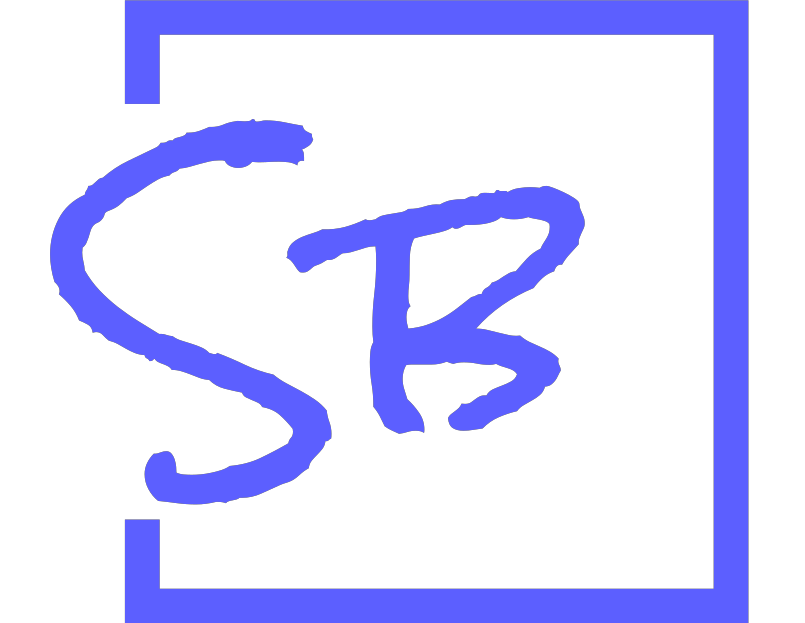How to optimize battery for longer lifespan
Laptop batteries are a crucial component of your computer, allowing you to use your laptop without being tethered to a power outlet. However, over time, your battery's capacity will naturally degrade, which can result in shorter battery life and more frequent charging. Fortunately, there are steps you can take to maximize your laptop battery's lifespan and get the most out of your battery over time.
1. Keep your laptop battery charged between 40% and 60%
Lithium-ion batteries, which are commonly used in laptops and other portable electronic devices, are designed to be used regularly and do not need to be fully discharged before recharging. In fact, keeping your laptop battery charged between 40% and 60% is often considered the "sweet spot" for maximizing its lifespan. By keeping your battery within this range, you can help reduce the number of charge cycles it undergoes and extend its overall lifespan.
2. Keep your laptop in a cool, dry place
High temperatures can damage your laptop battery, so it's important to keep your laptop in a cool, dry place whenever possible. Avoid leaving your laptop in direct sunlight or in a hot car, for example. If you're using your laptop for an extended period of time, consider using a laptop cooling pad to help keep it cool.
3. Avoid deep discharges
Lithium-ion batteries do not need to be fully discharged before recharging, and deep discharges can actually reduce the battery's lifespan. Try to avoid letting your battery run down to 0% whenever possible, and charge it before it gets too low. Additionally, try not to leave your laptop battery completely unused for extended periods of time, as this can also cause the battery to degrade.
4. Calibrate your battery periodically
Calibrating your laptop battery involves fully charging it and then fully discharging it to recalibrate its power management system. Doing this once every few months can help ensure that your battery level indicator is accurate and can help extend your battery's lifespan.
5. Use battery-saving features
Many laptops come with built-in battery-saving features that can help extend your battery's lifespan. These features may include reducing screen brightness, turning off Wi-Fi or Bluetooth when not in use, and putting your laptop into sleep mode when it's not in use. By using these features, you can help reduce your battery's power consumption and extend its overall lifespan.
6. Use the right charger
Always use the charger that came with your laptop, or a charger that is specifically designed for your laptop's make and model. Using the wrong charger can damage your battery and reduce its lifespan. Additionally, avoid using third-party chargers or charging cables that are not designed for your laptop, as these may not provide the correct voltage or amperage.
By following these tips, you can help maximize your laptop battery's lifespan and get the most out of your battery over time. While there is no surefire way to prevent your battery from eventually degrading, taking these steps can help prolong its lifespan and reduce the frequency with which you need to replace it.
Support
Thank you for reading! If you enjoyed this post and want to support my work, consider supporting me by subscribing to my newsletter or sharing this post with a friend.