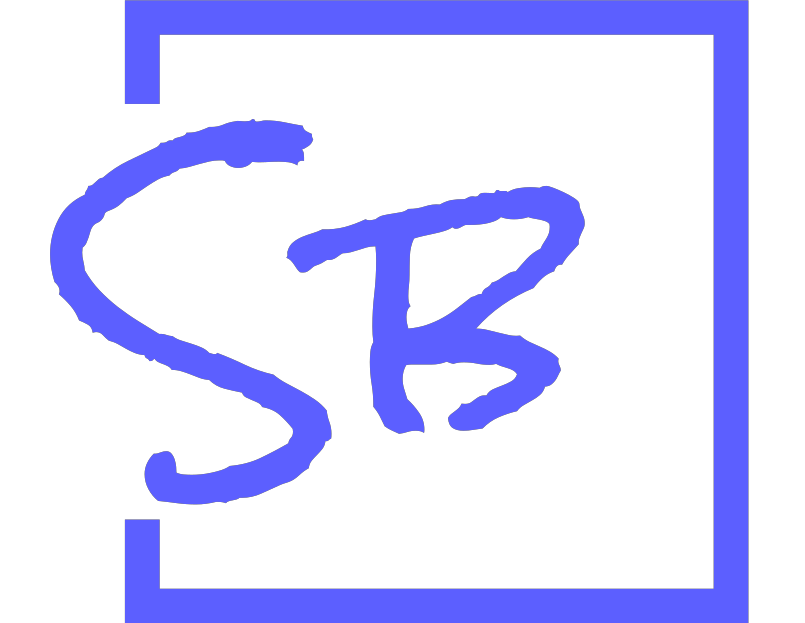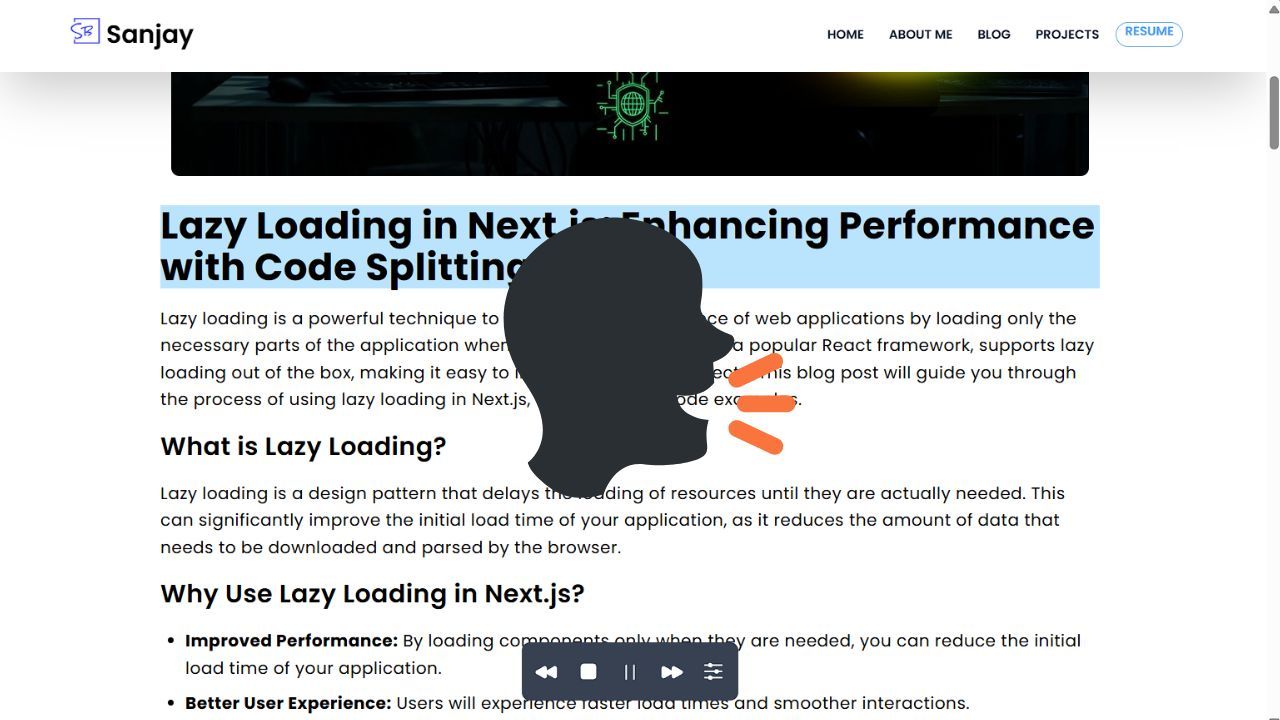
1. Introduction
In today's digital age, ensuring accessibility for all users is not just a best practice but a necessity. Accessible web design allows people with disabilities to perceive, understand, navigate, and interact with websites effectively. One significant aspect of accessibility is making web content readable by screen readers, which assist visually impaired users in accessing information. Enter react-page-reader, a powerful npm package designed to simplify the integration of screen reader functionality into React applications.
2. What is react-page-reader?
react-page-reader is a React component that enables your web application to provide audio feedback of text content to users utilizing screen readers. This npm package allows developers to specify a container (identified by its ID) within which designated HTML elements (such as headings, paragraphs, and lists) will be read aloud. It seamlessly integrates into both React and Next.js applications, ensuring a smooth user experience while enhancing accessibility.
For more details and to get started, visit the react-page-reader npm package or explore the GitHub repository.
3. How to Use react-page-reader
Installation
To begin using react-page-reader, install it via npm:
npm install react-page-reader
Integration in React Applications
Basic Usage:Import PageReader into your React component and wrap it around the content you want to make accessible:
import React from 'react';
import { PageReader } from 'react-page-reader';
const Page = () => {
return (
<>
<PageReader />
<div id="content">
<h1>This is a heading</h1>
<p>This is a paragraph</p>
</div>
</>
);
};
export default Page;
Integration in Next.js Applications:For Next.js applications, ensure PageReader is dynamically imported to maintain client-side rendering:
'use client';
import dynamic from 'next/dynamic';
const PageReader = dynamic(() => import('react-page-reader').then(mod => mod.PageReader), {
loading: () => <p>Loading PageReader...</p>,
ssr: false
});
export default PageReader;
Note: Limitation of Container ID
Currently, react-page-reader reads content only inside the container with the ID #content. Ensure all accessible content is enclosed within this container for effective usage.
4. Why Choose react-page-reader?
Simplicity: Easily incorporate screen reader functionality into your React applications with minimal setup.
Flexibility: Specify which elements to read aloud, providing a customizable user experience.
Accessibility: Improve accessibility compliance and cater to a broader audience, including users with visual impairments.
5. Conclusion
By integrating react-page-reader into your React applications, you not only enhance accessibility but also demonstrate a commitment to inclusivity. Ensure every user can interact with your content effectively and independently, fostering a more accessible web environment.
Ready to enhance your web accessibility efforts? Get started with react-page-reader today and empower all users to engage with your content seamlessly.
Support
Thank you for reading! If you enjoyed this post and want to support my work, consider supporting me by subscribing to my newsletter or sharing this post with a friend.